A user recently asked…
[su_quote]I was hoping you can give me some way that I can create a plot with two different vertical (Y axis) scaling. I want to plot Principle stress and applied load vs. time on the same plot.
I want to show the principle stress increments on the left side of the graph and the load scale on the right side of the graph. I can do this with some other programs but cannot find a way to do it in DATS for Windows.
Is this POSSIBLE?[/su_quote]
Here is how to get the desired graph:
- Display your Principle Stress graph and applied load graphs as normal
- Double click the thumbnails to enlarge.
- Click in the principle stress graph
- Use Main menu bar ‘data->Overlay->Add from window’ option to overlay the Applied Load curve. This will overlay both curves.
- Use the Main menu bar ‘Data->Overlay->Configure..’ option to bring up the configure overlays dialog.
- Click the ‘Multiple Y Axis’ option.
- Tick the ‘Draw Y Axis to Right’ box
- Tick the ‘Individual Y Axis scales’ box.
The following two tabs change content below.


Dr Mike Donegan
Senior Software Engineer at Prosig
Mike graduated from the University of Southampton in 1979 and then went on to complete a PhD in Seismic Refraction Studies in 1982. Mike then joined Prosig as a special applications engineer. He spent forty years at Prosig, researching & developing new algorithms and assisting customers with data analysis issues, until his retirement in 2024.
Latest posts by Dr Mike Donegan (see all)
- How Do I Measure Whole Body Vibration? - March 20, 2015
- Sampling and Filtering Data for ISO8041 Compliance and Human Body Vibration Data Weighting - July 10, 2014
- What is Auto Spectral Density? - March 12, 2014