The following tutorial shows in detail how to use Prosig DATS to export data in a non-linear format.
DATS stores all data in linear format. When you export data you are exporting the raw stored data. Therefore, to export data in a non-linear fashion we must convert the data to non-linear scale (dB for our example) and then export to the desired format, in this case CSV.
- Launch DATS
- Load the dataset you would like to export. Notice the linear format.

- Select the function -> Standard Analysis -> Maths Functions -> Linear to dB. Notice the non linear format.

- Select the function -> Standard Analysis -> Export -> CSV
- Select your desired file path for the CSV file
- Select to export the independent variable

- Exported data

- And, finally, a small excerpt of the exported data

The following two tabs change content below.


James Wren
Former Sales & Marketing Manager at Prosig
James Wren was Sales & Marketing Manager for Prosig Ltd until 2019. James graduated from Portsmouth University in 2001, with a Masters degree in Electronic Engineering. He is a Chartered Engineer and a registered Eur Ing. He has been involved with motorsport from a very early age with a special interest in data acquisition. James is a founder member of the Dalmeny Racing team.
Latest posts by James Wren (see all)
- What Are dB, Noise Floor & Dynamic Range? - January 12, 2024
- How Do I Upsample and Downsample My Data? - January 27, 2017
- What Are Vibration, Torsional Vibration & Shaft Twist? - November 8, 2016