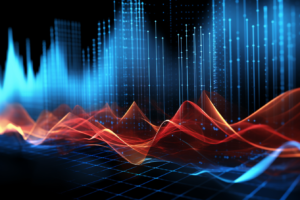It is possible to enable audio playback to listen to audible frequencies while recording or monitoring when using a P8000 and the V4 Acquisition software.
In the V4 Acquisition software you will first need to go to the Tools->Options menu to bring up the Options dialog.
You will then need to turn the Enable audio playback option ON on the External Control tab and click the OK button.
This will then add an Audio Playback Mode column to the setup matrix table after the Acquire column.
You can double click a cell for the Audio Playback Mode column to make it the active channel that you are listening too.
The volume is scaled based on how large your signal is for the gain you have selected, so it is advisable to use a gain setting that is appropriate to your input signal range.
Justin Foster
Latest posts by Justin Foster (see all)
- Enabling Audio Playback in P8000 Acquisition Software - January 7, 2016
- DATS Multi Plane Balancing Tutorial (Part 4) - September 26, 2014
- DATS Multi Plane Balancing Tutorial (Part 3) - September 22, 2014