Exhaust Vibration Measurement – Customer Requirement
One of Prosig’s customers needed to perform exhaust vibration measurement on some of their vehicles. They contracted Prosig to take the measurements and provide reports of the results. Prosig provided a P8020 data acquisition systems and DATS software. The data was acquired during engine runup from approximately 1200 rpm up to approximately 6400 rpm over a 5 minute sweep (nominally 17.3 rpm/second). We were asked to calculate waterfall traces along with 2nd order, 4th order and overall level, all versus engine rpm. Initially, we were requested to measure and calculate the desired results for 45 channels of data. Each test condition had to be run 3 times to accommodate the large channel count since only 16 channels (15 data channels and one engine rpm channel) were available. Due to the large number of channels to be processed and plotted, a DATS worksheet was created to process the data. Then to plot the results (30 plots – 15 acceleration vs rpm and 15 displacement vs rpm with overlayed 2nd order and 4th order curves) a further automated worksheet was created. This article discusses how this was all accomplished.
Making the measurements
For each test setup, 5 accelerometer positions were measured using tri-axial accelerometers. The locations were given code names the final customer could use to identify the physical locations on the exhaust system. A total of 15 tri-axial positions were measured (45 channels) using 3 setups. Two exhaust systems (version 1 & version 2) were run to compare different designs. After reviewing the data it was decided to measure the second design for durability. At designated points in the durability runs, the customer wanted the run-up tests to be re-run on a limited number (5) of accelerometer positions (tri-axial for total of 15 channels) to identify any changes due to the durability testing. The requester designated the data be acquired with a sampling frequency of 4096 Hz.
Processing of the data
To process the large amount of exhaust vibration measurement data as quickly as possible, a DATS worksheet was created to the customer’s specifications. First, all the exhaust vibration measurement data was to be bandpass filtered from 10 – 1600 Hz. Then each channel was processed to calculate the acceleration waterfall results. At this point, the analysis path was split. One path proceeded to cut the acceleration orders vs rpm and exporting the results to CSV files. The second path took the acceleration waterfall data and double integrated it to get the displacement waterfall. This waterfall was also saved and the orders were calculated and exported to CSV files. Looping capabilities provided in the DATS worksheets allowed all 15 channels to be processed and saved for each of the 3 setups. The worksheet is shown in figure 1.

Preparing the report
The worksheet automatically analyzes all of the signals and for each signal produces
- waterfall plots
- 2nd order, 4th order and overall level for acceleration
- 2nd order, 4th order and overall level for displacement
Now it is time to plot all this data and have the ability to replicate this reporting for multiple measurement channel setups and multiple runs. DATS includes the Intaglio Report Generator which creates automatic reports using Microsoft Word. This means we can create multiple page reports in a consistent way. The requested report consisted of 6 graphs for each measurement location. These plots are for the accelerometer position 1 x,y and z for acceleration and also for displacement. A sample report template with graph placeholders is shown in figure 2. Each field (shown in brackets) and plot is called either from the metadata or data from fixed names of dataset/signals.
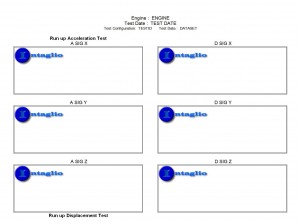
To provide for the ability to plot multiple tests and channel setups using this same Intaglio template, the template was setup in Microsoft Word to be as general as possible. Also, to minimize the potential for errors in choosing the proper datasets, named element fields were inserted to designate dates, dataset names, signal names, and test configurations. All this information was automatically saved as metadata with each signal during the acquisition process.
Now to get the Intaglio template to access the proper data. Two possible routes were thought of to accomplish this. First, would be to extend the Waterfall Analysis worksheet and call & activate the Intaglio template using the global variables to call appropriate datasets and signals. An alternative method was to write a separate worksheet to take the processed data and then call Intaglio to produce the report. This method required running an additional worksheet to create the interim dataset each time a report is to be created, but was a simpler, cleaner process and allowed the analysis process to be modified without affecting the reports. So this method was chosen. This worksheet took each of the 15 acceleration datasets created, saved them and invoked Intaglio.
A sample of one page of the Intaglio report is shown in figure 3.
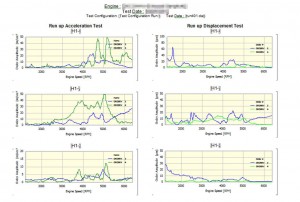
Conclusions
The method chosen was the easiest and fastest to implement. It was well suited to large amounts of exhaust vibration measurement data. After the analysis and report worksheets and templates were created, data can be provided to the customer at the click of a button. Analyzing and plotting this amount of data without an automation tool, if not impossible, would be extremely tedious, time consuming, and prone to many errors.
John Mathey
Latest posts by John Mathey (see all)
- Exhaust Vibration Measurement – A Case Study - March 11, 2016
- What Is Amplitude Quantization Error? - January 27, 2016
- Creating An End of Line Vibration Test System - February 25, 2015