Any tutorials for analysis, acquisition, PROTOR etc
http://www.youtube.com/watch?v=4ejGBG5ImfY Part two of the four tutorials showing a simple setup to capture, analyze and produce a report using Prosig’s DATS software and P8000 hardware. This part deals with setting…
http://www.youtube.com/watch?v=dGRzTxzUWfE The first part of a series of four tutorials showing a simple setup to capture, analyze and produce a report using Prosig's DATS software and P8000 hardware. Part 2…
A short tutorial video on how to add a DATS graph to a Powerpoint slideshow.
 Nowadays it is easy to attach extra screens to most computers. It is not uncommon to have a two or even three monitor setups. Even with laptops it is fairly easy to attach either a full size extra monitor or maybe a small screen via USB. To make full use of this extra screen ‘real estate’ one needs software applications that allow parts of the interface to be moved into separate windows. This process is often known as ‘floating’. The following article outlines how to use floating tabs in DATS Acquisition. This feature has always been important in automotive testing, but is now becoming more useful in other applications.
Nowadays it is easy to attach extra screens to most computers. It is not uncommon to have a two or even three monitor setups. Even with laptops it is fairly easy to attach either a full size extra monitor or maybe a small screen via USB. To make full use of this extra screen ‘real estate’ one needs software applications that allow parts of the interface to be moved into separate windows. This process is often known as ‘floating’. The following article outlines how to use floating tabs in DATS Acquisition. This feature has always been important in automotive testing, but is now becoming more useful in other applications.
(more…)
![Read more about the article [Video] A Simple Capture, Analysis and Report (Part 2)](https://blog.prosig.com/wp-content/uploads/2011/06/videoTutorials-640-250.jpg)


